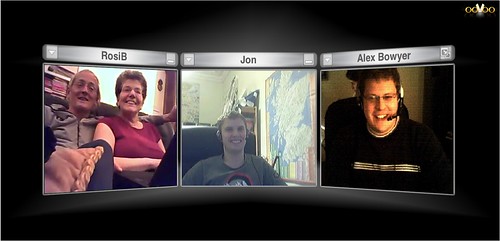A Short Travel Story
What follows is my entry into the 2008 Telegraph Travel Writing Competition. The brief was to write a short story in a maximum of 500 words about an adventurous travel experience. I'll let it stand for itself, except to say that it happened while my wife and I were on honeymoon last summer. My wife is called Alex too - which you need to know while reading this or you will get confused!!
The Road To Sepilok
by Alex Bowyer
The fuel light had been flashing furiously for an hour. It was dark now. In 100 miles we’d seen only two petrol stations; our anxiety grew into panic when we found a third one deserted.
Driving across Malaysian Borneo was always going to be ambitious, but we really wanted to see orang-utans in the wild. We hadn’t anticipated this kind of trouble.
“If we run out, who could we call?” I wondered aloud, “I bet there’s no AA here.”
“No,” sighed Alex.
At last the endless palm plantations receded. We’d reached the outskirts of Sandakan.
“Can you tell how far it is?” Alex asked. Her voice was strained.
I checked. “No.” Useless map.
Minutes passed. We drove on.
“Hang on!” I yelled. “I saw a sign.” We must be close!
She pulled over.
“OK, you go and check. I’ll turn around.”
I walked back to the roundabout and crossed the road carefully, invisible in the darkness. Cicadas chirruped loudly in the dense jungle all around. I reached the signpost. It read LABUK B&B – 600 METRES, with a big arrow. I smiled. What a relief! I bounded back, eager to share the good news.
Getting closer, I froze. Four Malaysian youths surrounded the car. Shit. I ran, my heart pounding. Shouldn’t have left her.
The back of the car was hanging over a three foot ditch. A guy in a baseball cap and scruffy jeans was trying to communicate with Alex, “Apa yang telah terjadi?”
It was clear she was struggling to respond.
“I was reversing… I didn’t see the ditch,” she explained to me, as I drew near.
I could see they were trying to help. The man in the cap took charge, and we pushed the car with all our might. The wheels just skimmed the ground, splattering mud over my leg. I didn’t care. He tried to instruct Alex, but we could not understand him. He gestured that he should take the wheel. Alex got out. We exchanged a look. We were taking a huge risk; all our possessions were inside.
In that instant, I understood what it is to be completely vulnerable. We were putting our trust in a complete stranger.
He revved continuously. We gave one great heave. The wheels caught. The car sped forward. Instinctively, I hung onto the spoiler to try and stop the car driving away. I felt silly as he stepped out.
I shook his hand warmly; we thanked the men profusely for their help.
Back in the car, we felt overwhelming relief. My heart was still thudding.
“We were so lucky.”
“Yes, that could have been a lot worse.”
Five minutes later, we arrived; a wooden chalet amongst exotic jungle bushes and colourful flowers. Peaceful. We felt both euphoria and disbelief. We made it.
The next morning we filled up less than a mile away. We had an unforgettable day watching orang-utans being fed and swinging around the jungle – made all the more memorable by the adventure that took us there.
Some photos from Sepilok




Read more...